Documentation Index
Alphabetic Index
XRPi Documentation - Operation
XRPiMon
Description
XRPiMon is a program which displays a copy of any one of XRPi's windows.
For example, the following picture shows XRPiMon (foreground) displaying XRPi's "status" screen, while XRPi itself (background) is displaying the "routes monitor".
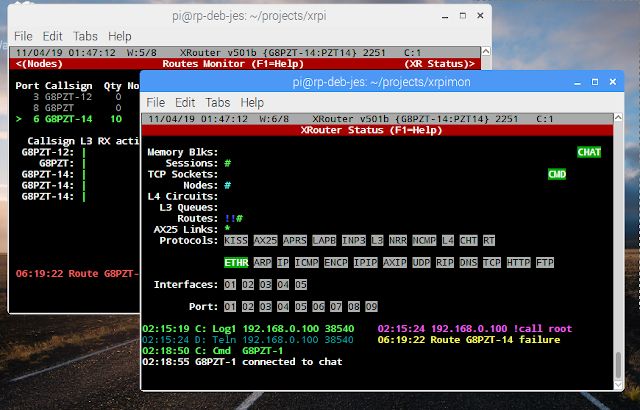
With a large enough screen, this allows the sysop to monitor several of XRPi's windows at the same time, whilst XRPi itself can be displaying something else or being used for chat for example.
Starting XRPiMon
XRPiMon is started in a terminal window using "./xrpimon n", where "n" is an XRPi window number between 1 and 7. For example, to monitor window 6 (the status screen), the command is "./xrpimon 6".
If "n" is omitted, XRPiMon defaults to window 6 (status window).
You may start ONE copy of XRPiMon for each of XRPi's 7 non-console windows. You cannot start a second copy for the SAME window.
Stopping XRPiMon
XRPiMon is stopped by sending Ctrl-C.
Interacting With XRPiMon
XRPiMon isn't completely passive - in some cases you may interact with XRPi via XRPiMon. For example, the following picture shows XRPiMon entering chat text and displaying a help screen, independent of XRPi's window.

Using XRPiMon for sysop chat allows XRPi to be used for other things, whilst monitoring the chat.
Window Size
Before starting XRPiMon, the terminal window in which it runs should be set to the same size as the one in which XRPi is running. If is set to a smaller size, XRPiMon will only display part of the XRPi window, or it could be corrupted.
The following picture shows the consequences of setting XRPiMon's window too small. Observe how the gap between Interfaces: and Ports: was removed, and there is no "notifications" pane...
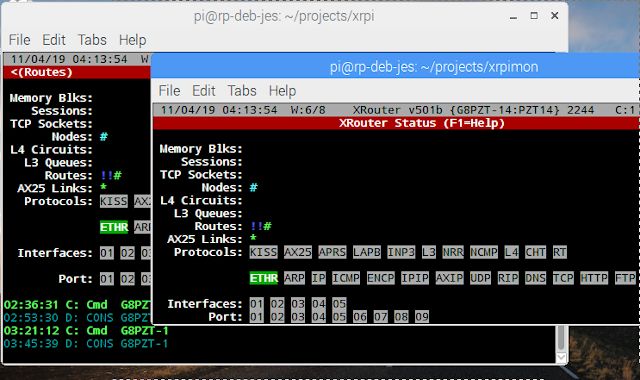
Caveats
XRPiMon can only be used on the SAME machine as XRPi itself. If there is sufficient interest, it may be adapted to run remotely.
You cannot start a second copy of XRPiMon to monitor the SAME window.
You cannot monitor the "console" windows, i.e. windows 8 and above.