Documentation Index
Alphabetic Index
XRPi Documentation - The Sysop Interface
Sysop Interface Overview
| Prev: Installing XRPi | Next: Help Windows |
This page is aimed at new users.
There are at least 7 "windows" within the XRPi frame. XRPi always starts on window 6.
You can select different "windows" using the left/right arrow keys, or by using Alt-W. The windows are as follows:
 Window 1 (Sysop Chat) is an "always-on" chat window connected to XRChat channel 1234.
Window 1 (Sysop Chat) is an "always-on" chat window connected to XRChat channel 1234.
This channel is used for instant messaging between XR** sysops.
 Window 2 (Chat Monitor) gives an overview of the currently active channels on the XRChat and RoundTable chat systems.
Window 2 (Chat Monitor) gives an overview of the currently active channels on the XRChat and RoundTable chat systems.
It also shows who is on each channel.
 Window 3 (Session Monitor) shows who is currently connected and who has recently connected to your system.
Window 3 (Session Monitor) shows who is currently connected and who has recently connected to your system.
Additionally, it displays a log of the recent connections and disconnections.
 Window 4 (Nodes Monitor) shows how many NetRom nodes your system knows about, organised by hop count.
Window 4 (Nodes Monitor) shows how many NetRom nodes your system knows about, organised by hop count.
It also shows which routes they were heard via, and the "health" of each node is indicated by colour and shape of the characters.
 Window 5 (Routes Monitor) shows the status of the "Routes" to your NetRom neighbours.
Window 5 (Routes Monitor) shows the status of the "Routes" to your NetRom neighbours.
You can see at a glance which routes are healthy and which ones might need attention.
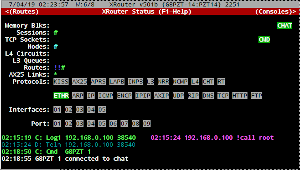 Window 6 (XRouter Status) gives an overview of the health of the system, and its activities.
Window 6 (XRouter Status) gives an overview of the health of the system, and its activities.
This is the window that display when XRPi starts.
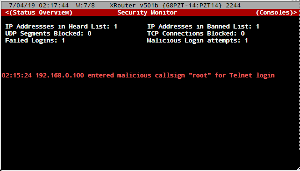 Window 7 (Security Monitor) summarises some of the findings of XRPI's Intrusion Detection System (IDS). It is a work in progress.
Window 7 (Security Monitor) summarises some of the findings of XRPI's Intrusion Detection System (IDS). It is a work in progress.
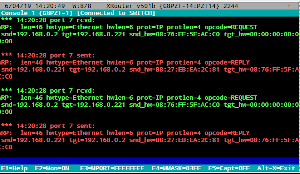 Windows 8 and above (if present) are "Console" windows, which allow you to interact with the software via a command line interface. You may configure 0 to 5 of these.
Windows 8 and above (if present) are "Console" windows, which allow you to interact with the software via a command line interface. You may configure 0 to 5 of these.
If you select one of the "console" windows, you can type commands to the software and make connections etc. Try typing "?" for help.
The windows are effectively wrapped around in a continuous loop. If you go "right" from the last console you end up on window 1, and if you go left from window 1 you land on the last console.
The next page describes the help windows...
| Prev: Installing XRPi | Next: Help Windows |