Documentation Index
Alphabetic Index
XRPi Documentation - Sysop Commands
NOTIFY
Command
NOTIFY -- Enable/disable "notifications".
Synopsis
NOT[ify] [ON | OFF]
Availability
Sysops-only.
Description
The NOTIFY command allows a console or RLogin session to receive a copy of the notifications that are displayed on the "notifications pane".
The notifications pane is the one at the bottom left of the "XRouter status" window. It displays connections, disconnections, timeouts etc.
The intended purpose of this commands is for for remote monitoring of XRPi activity via an RLogin session..
A notification session can also be used as a trace session, and everything can be captured as usual.
Options
-
"NOTIFY" by itself enquires whether notifications are on or off.
"NOTIFY ON" enables notifications. The session will now receive notifications, and won't time out. It will continue to function as a normal session, apart from the notifications appearing on screen.
"NOTIFY OFF" disables notifications. The session returns to normal, and other sessions may now enable notifications.
Example
The following picture shows the result of issuing the NOTIFY ON command on an RLogin session...
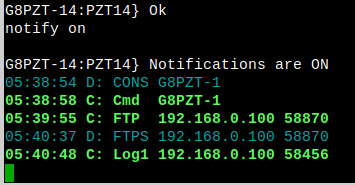
The notifications are cryptic because they normally have to fit within a 40-column pane.
Limitations
Only one session may receive notifications.
Attempting to enable a second notification session results in "Error! - only one session may receive notifications". But sending "notify off" will stop notifications on the original session, allowing them to be enabled on the new session.
See also
CAPTURE -- Enable / disable tracing to disk
Sysop Interface Overview
XRPiMon -- Remote Monitoring