Documentation Index
Alphabetic Index
XRPi Documentation - Interfacing
Sound Modem
Name
SOUNDMODEM.
Description
XRPi does not directly support "soundcard packet", but can interface to existing software such as "soundmodem", written by Thomas Sailer. The setup procedure is described below:
First plug a sound dongle into your Rasberry PI.
Open a terminal and type the following:
sudo modprobe snd-usb-audio
Next, obtain the software from a repository:
sudo apt-get install soundmodem
Then start the "Soundmodem Configurator":
sudo soundmodemconfig
Select File->New->Configuration
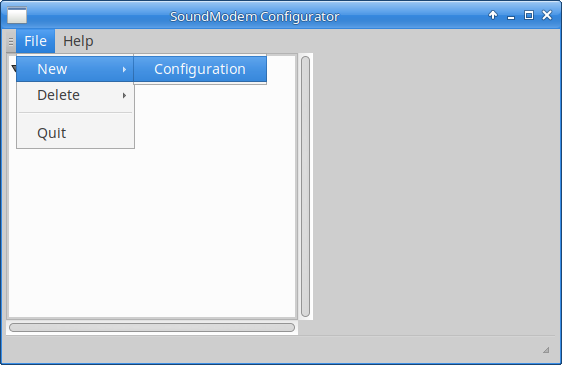
Enter a name for the new configuration, then press OK.
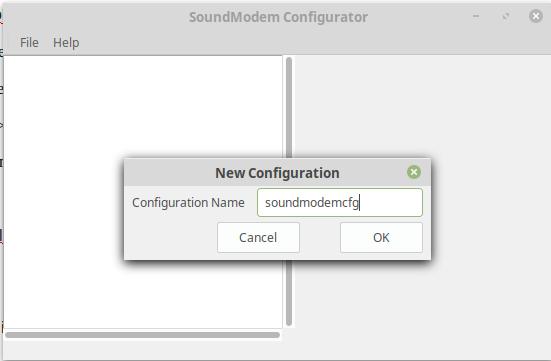
Now the tricky part... Click on the name of the new config, and select a mode, in this case ALSA:
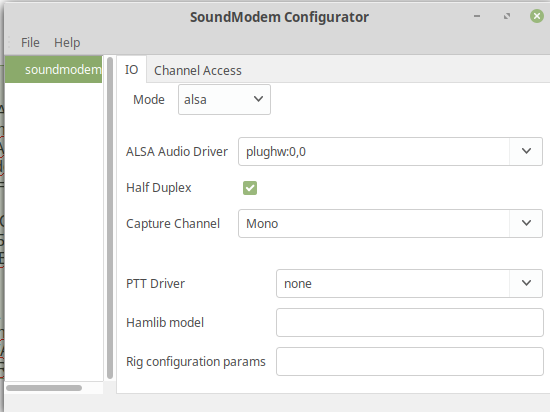
Select "half duplex" and "mono" for the capture channel. For "PTT driver" you have the choice of "none" (i.e. use VOX), serial or parallel ports, or CM108 HID interface.
If you chose "soundcard" instead of "alsa", you get a different screen like this:

Create a new channel using File->New->Channel then click on "Channel 0"...
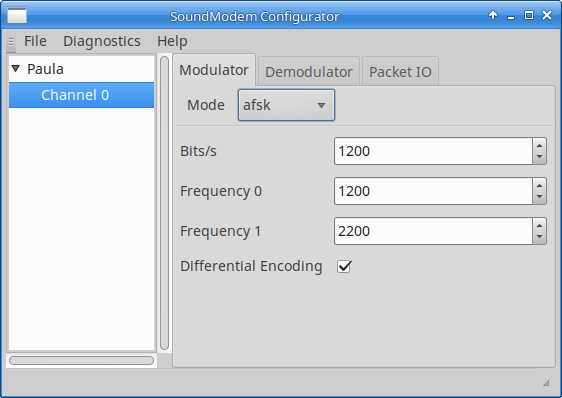
On the "Modulator" tab, select "afsk". The tones for 1200 baud packet are 1200 and 2200Hz. Use the same settings on the "Demodulator" tab.
On the "Packet IO" tab, select mode "KISS" and a name for your soundmodem device. This is the name which XRPi will attach to.
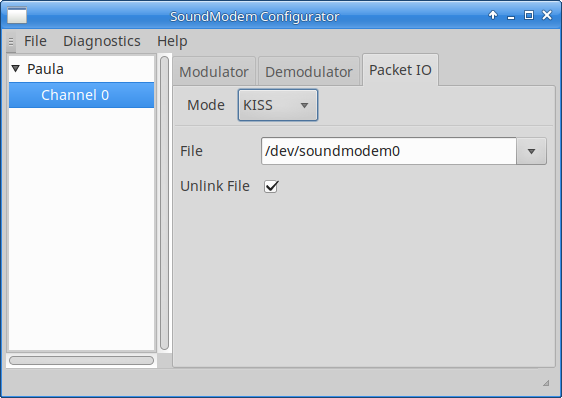
Close the Soundmodem Configurator, then start the soundmodem program:
sudo soundmodem
Add an INTERFACE and PORT to XROUTER.CFG as follows:
INTERFACE=1 ID=Soundmodem KISS TYPE=ASYNC COM=/dev/soundmodem0 SPEED=1200 PROTOCOL=KISS MTU=256 ENDINTERFACE PORT=1 ID=SoundModem channel A INTERFACENUM=1 ENDPORT
The interface and port numbers aren't important, providing INTERFACENUM matches the number you choose for the interface.
Finally, start XRPi. Remember, the soundmodem must be running before you start XRPi, or else it won't find the soundmodem0 device.
Caveats
The above instructions are only meant as a rough guide, and may not work for you. The exact method may depend on the makes and models of soundcard and computer. In some cases "soundcard" mode will work, in others you may have to use ALSA. You may have to use "modprobe snd-pcm-oss" instead of "modprobe snd-usb-audio".
See also
XROUTER.CFG(8) -- Main Configuration File KISS -- KISS Interfacing