Documentation Index
Alphabetic Index
XRPi Documentation - Configuration
Consoles
Introduction
In this context consoles are XRPi windows which allow the sysop to interact with XRPi, for example to trace traffic, or make connections. Each console is fully independent, and you may have up to 5 of them (if anyone needs more than 5, let us know).
Consoles are selected using the left/right arrow keys, or by tapping Alt-W followed by the console number.
Console Layout
The layout of a typical console is shown below:
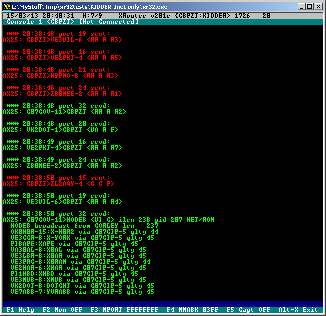
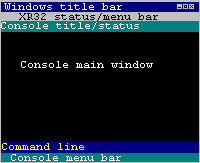
The console is the area bounded by the two cyan bars, the top one of which is the console title / status bar. This displays the console number and its connection state.
The command line is where the sysop types commands and outgoing text. The main window is where the responses and incoming text are displayed. This window is ANSI colour compatible.
The bottom "menu bar" displays context-sensitive menu for that console.
Configuring Consoles
The colours and other console parameters may be specified in XROUTER.CFG. If they are specified in the GLOBAL section, the values are inherited by all consoles. Alternatively they may be used in CONSOLE definition blocks to override the global defaults on a console-by-console basis.
The following console definition keywords are available (defaults shown in brackets):
BOTWINBGCOLOR Background for menu bar (cyan)
BOTWINTXTCOLOR Text colour for menu bar (white)
CMDWINBGCOLOR Background color for command line (navy)
CMDWINTXTCOLOR Text colour for command line (yellow)
CONSOLECALL Callsign for console operations (nodecall)
ECHOCOLOR Colour for text echoed from cmd line (yellow)
MIDWINBGCOLOR Background for central window (black)
MIDWINTXTCOLOR Text colour for central window (white)
MMASK Flags specifying protocols to trace (3f8)
MPORTS Ports to monitor by default (all)
REVIEW No. of lines of scrollback (400)
RXCOLOR Text color for RX tracing (lime)
TOPWINBGCOLOR Status line background colour (cyan)
TOPWINTXTCOLOR Status line text colour (white)
TXCOLOR Text colour for TX tracing (pink)
Most of these should be self explanatory. However some of them may need clarification:
- CONSOLECALL
- This is the callsign used for making AX25 and NetRom connections from the console. You can set this independently of NODECALL or you may set them the same (which is the default if you omit the directive). You may set a different callsign on each console, and you may at any time override a console callsign using the "linked as" command.
- ECHOCOLOR
- When the sysop types some text into the command line and presses <enter>, the text is "echoed" into the main window using the ECHOCOLOR. This colour is chosen by default to be bright, and to be different from the other colours used in that window, to make it easy for the sysop to differentiate between sent and received text.
- MMASK
- This is the "monitor mask" (aka trace mask) which determines which protocols are traced by default. The mask is the sum of the desired hex values from the following list:
0001 - Incoming frames 0100 - ICMP 0002 - Outgoing frames 0200 - TCP 0004 - AX25 layer 2 0400 - KISS 0008 - AX25 info frames 0800 - SLIP 0010 - AX25 layer 3 1000 - PASSALL 0020 - AX25 layer 4 2000 - Hex Dump 0040 - IP frames 0080 - ARP framesE.g. 0201 will show incoming TCP frames only, while 0241 will show the underlying IP frames as well. The default setting is 03FF, which shows all incoming and outgoing traffic from AX25 layer 2 upwards. The sysop may override this at any time using the MMASK command or the <F4> key.
- MPORTS
- This is the combination of PORTs which will be monitored (traced) by default, until changed by an MPORT command or the <F3> key. The default is to monitor ALL ports, but you may wish to limit this to the main ports of interest.
The argument is either a HEX number between 0 and FFFFFFFF, a list of port numbers, or the words ALL or NONE. The hex value is calculated by adding together the desired values from this table:
Port HEX Port HEX Port HEX Port HEX ------------------------------------------------------ 0 1 8 100 16 10000 24 1000000 1 2 9 200 17 20000 25 2000000 2 4 10 400 18 40000 26 4000000 3 8 11 800 19 80000 27 8000000 4 10 12 1000 20 100000 28 10000000 5 20 13 2000 21 200000 29 20000000 6 40 14 4000 22 400000 30 40000000 7 80 15 8000 23 800000 31 80000000However, it is usually more convenient to specify a list of port numbers. These may be supplied either as a series of single numbers, or in one or more ranges, or as combinations of the two. For example: 1,3-5,8,10-12. There must be no spaces in the list.
- REVIEW
- This specifies the number of lines of scrollback available on the console. The value is a compromise, because setting a large value may increase the CPU usage and/or slow down the scrolling. The default is 400 lines, which is 8 pages on a 50 line console.
The total number of consoles defaults to 3. This may be changed using the NUMCONSOLES=n directive in the global section of XROUTER.CFG, where n is a number between 0 and 5.
Console Colours
The Linux terminal in which XRPi runs can only display 16 colours, and their names, as used within XROUTER.CFG, are as follows:
| "Dark:" | BLACK | NAVY | GREEN | CYAN | RED | MAGENTA | ORANGE | SILVER |
| "Light:" | GREY | BLUE | LIME | TURQUOISE | PINK | CERISE | YELLOW | WHITE |
The names are misleading, being inherited from XR32 where the display pallete was different. For example, on Windows, PINK is more like light red, and ORANGE is more of a brown colour, whilst RED is more like maroon.
The diagram attempts to show the colours as they actually look on the Raspberry Pi, regardless of the name.
On DOS, only the "dark" colours could be used for backgrounds, but on Windows any colour can be used.
Some colour combinations display clearly, others are difficult to read. For instance, WHITE text on BLACK background is clear, as is YELLOW on NAVY, but BLUE on BLACK, or PINK on LIME are hard to read. The optimum background colour for most text colours (or vice versa) is BLACK.
The background colour of the top status bar is fixed at SILVER, and the status windows all have RED title bars with WHITE text, and BLACK background for the main pane. These colours were carefully planned and are not adjustable. If you choose a SILVER background for a console's top line, it will blend with the top status bar above it and look untidy.
CONSOLE Definition Blocks
Console definition blocks are used to specify any characteristics of consoles that differ from the default. If all the consoles are to be identical, you can simply define the characteristics in the GLOBAL section of XROUTER.CFG. Only those characteristics that differ from the defaults need to be specified.
Console definition blocks start with CONSOLE=n where n is a number between 1 and 5, and end with ENDCONSOLE. They may contain any or all of the keywords listed above. There should be one block for each console that differs from the default settings.
For example:
CONSOLE=3 MIDWINBGCOLOR=NAVY MIDWINTXTCOLOR=WHITE CMDWINBGCOLOR=GREEN CONSOLECALL=G8PZT-4 MMASK=1f ; AX25/Netrom only MPORTS=1-2 ; Monitor ports 1 and 2 only ENDCONSOLE